Tandem - Collaborative MIDI Canvas
Create, share, and collaborate with the ultimate MIDI controller app for iOS.
Discover What Tandem Has to Offer
Freely place, resize and configure MIDI controls on an infinite canvas with smart snapping and AI-assisted layout tools.
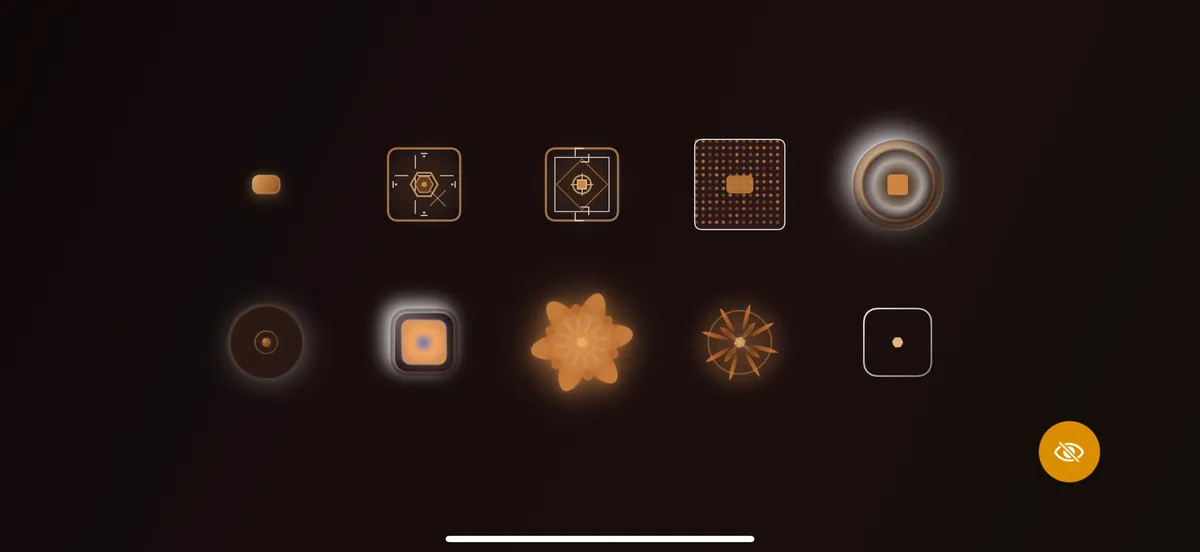
Explore user-submitted presets to enhance your MIDI setup or share your own creations with the community.
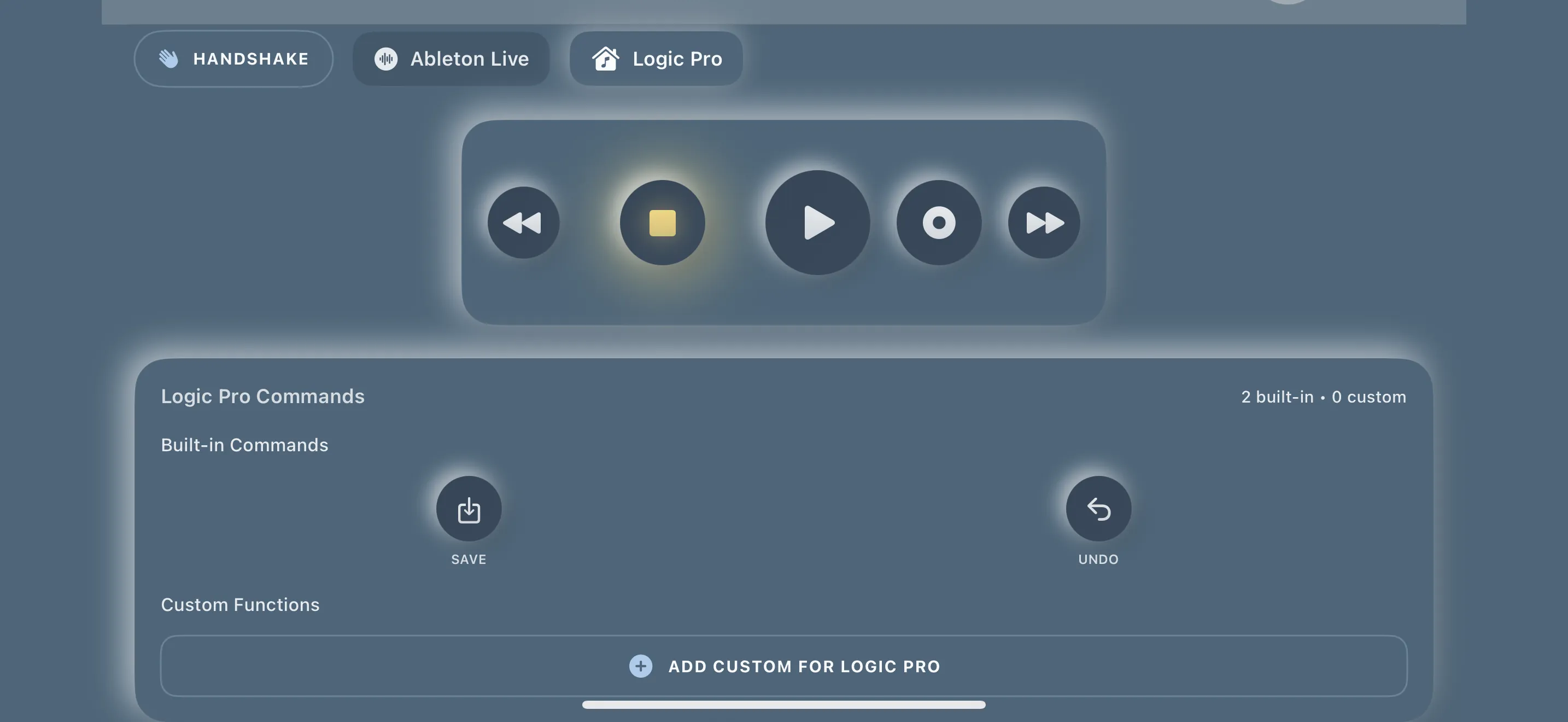
Design beautiful, accessible themes with our smart color system that ensures proper contrast and harmony.
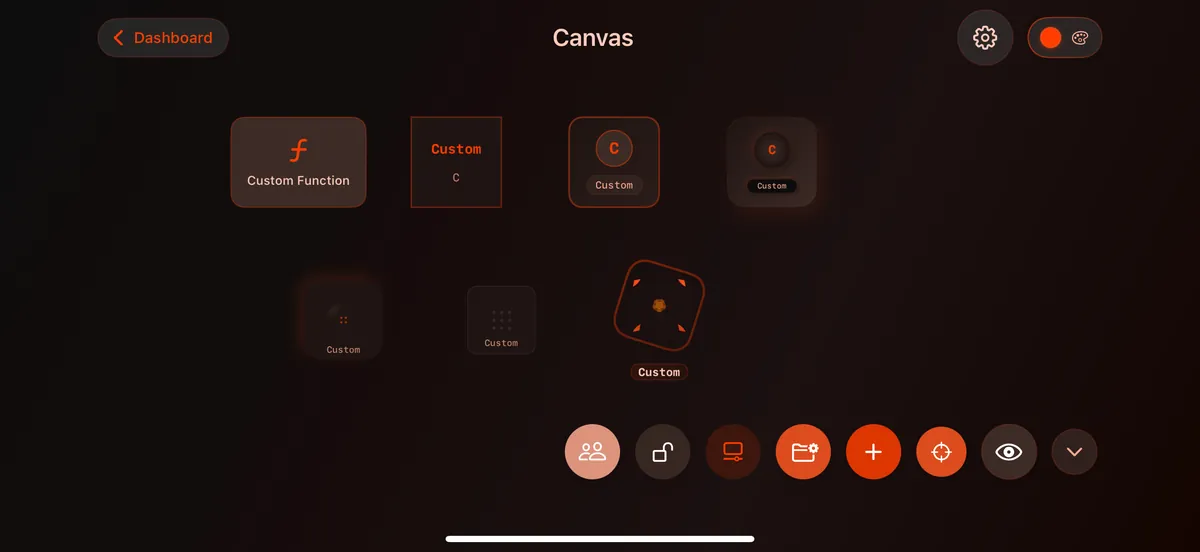
Access comprehensive guides on creating configs, setting up connections, and using all Tandem features.
Smart Workflow Tools
Blueprint Templates
Coming Soon
Build professional control surfaces from ready-to-use templates with adjustable grids, spacing presets, and responsive scaling.
AI-Powered Design
Coming Soon
Describe your ideal control surface and let AI create it for you. Style packs adapt colors, spacing, and component density to your brief.
Visual Timeline
Coming Soon
Never lose your work mid-performance. Visual timeline makes it easy to retrace steps and undo changes reliably.
See Tandem in Action
Video Tutorials
Complete App Walkthrough
A comprehensive guide to all Tandem features and capabilities
Bluetooth Setup Guide
Step-by-step instructions for connecting via Bluetooth

Made by Berklee College of Music Professor Mitchell Cohen.
More Ways to Use Tandem
Wi-Fi
USB
Bluetooth
Works with all major DAWs including Ableton Live, Logic Pro, FL Studio, and more
Our custom GPT can help you:
- Create YAML config files
- Troubleshoot connection issues
- Design optimal layouts
- Understand advanced features
Available Now on iOS
Transform your iPad or iPhone into a professional MIDI controller
Download on the App StoreMeet Your Tandem GPT
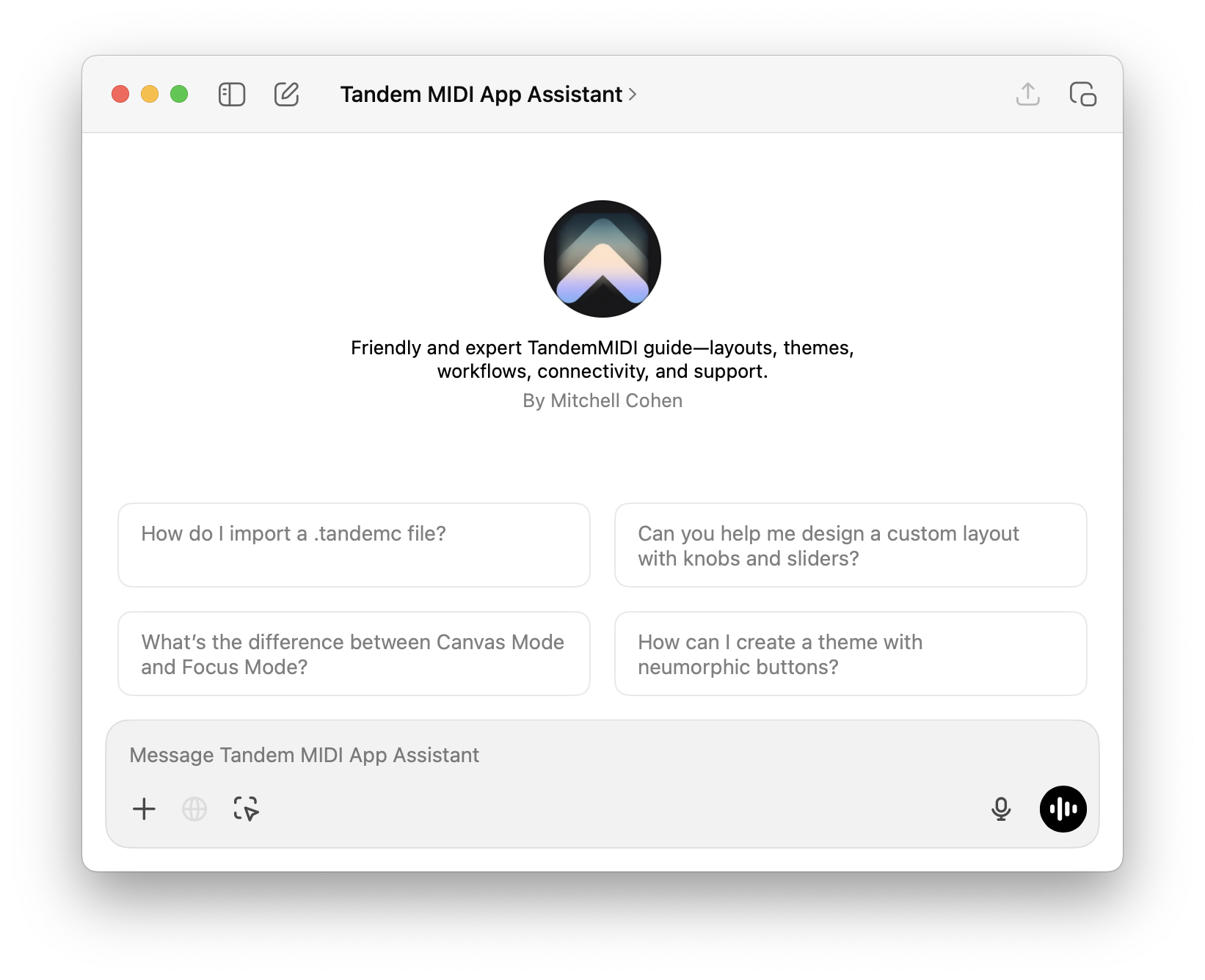
Have questions or need help creating the perfect preset? Our custom-trained AI assistant has all the answers. It knows the ins and outs of Tandem and can even help you generate new ideas.
Chat with Tandem GPTApp in Action
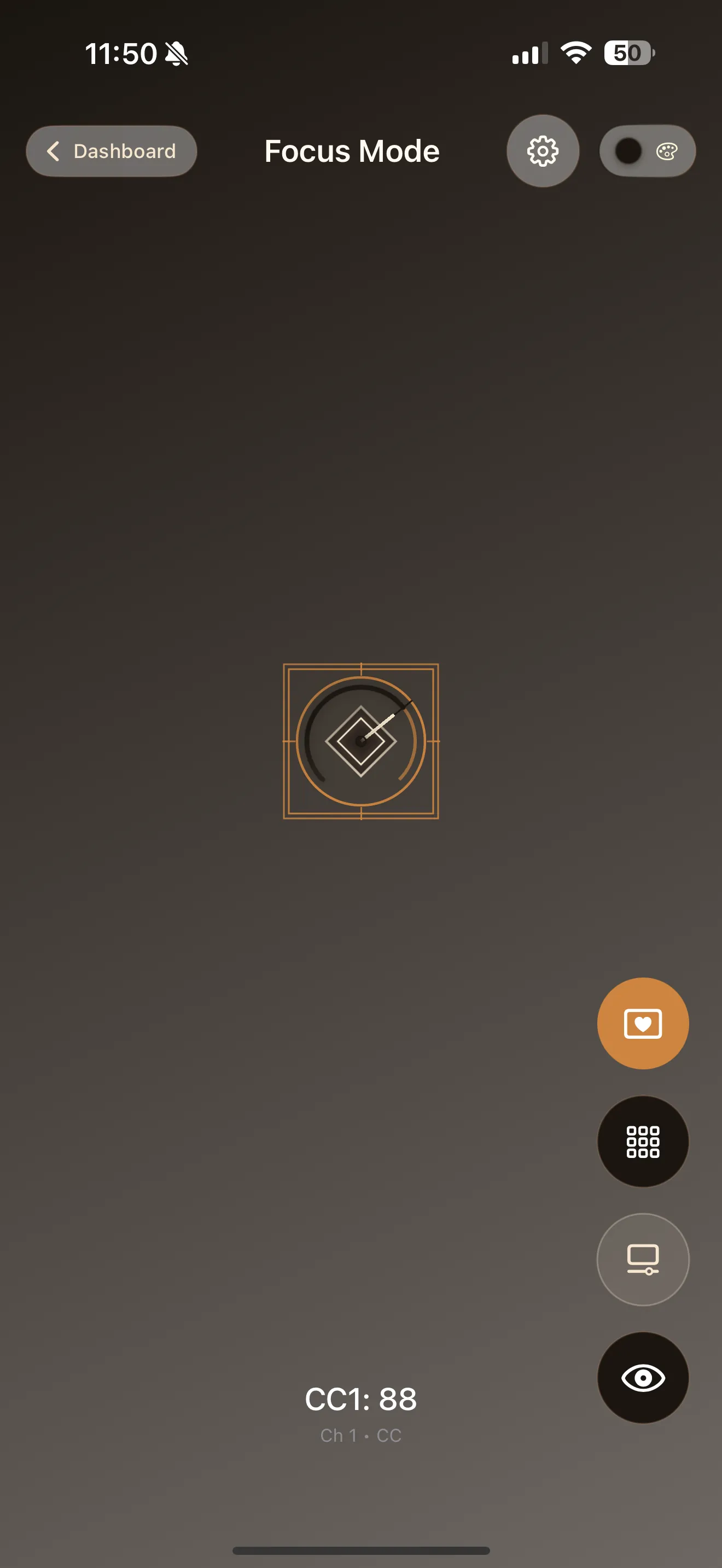


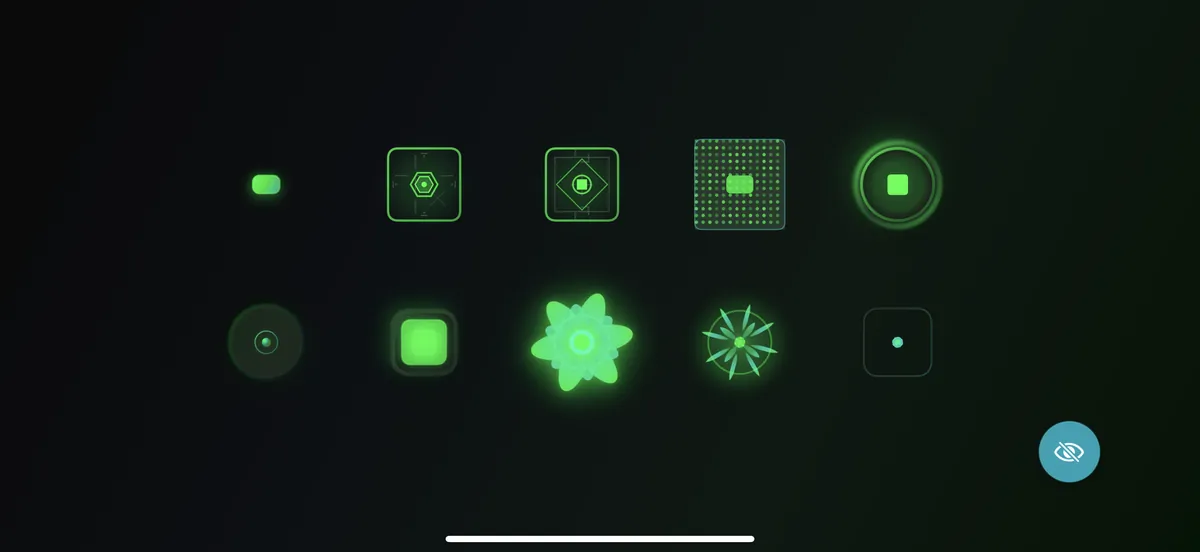

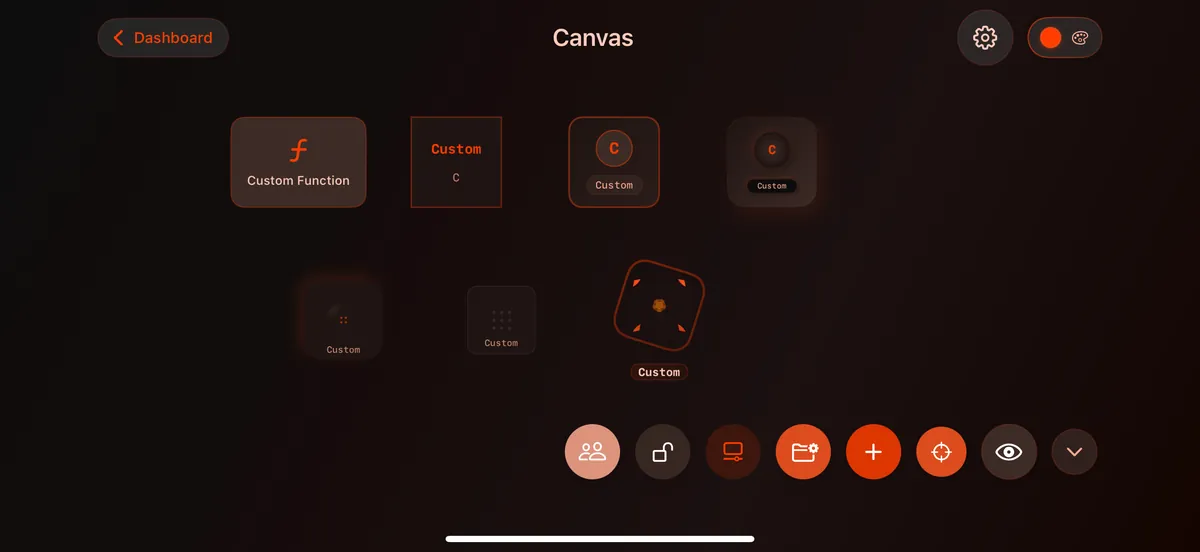

How It Works

Design
Craft your perfect control surface with an intuitive drag-and-drop editor.
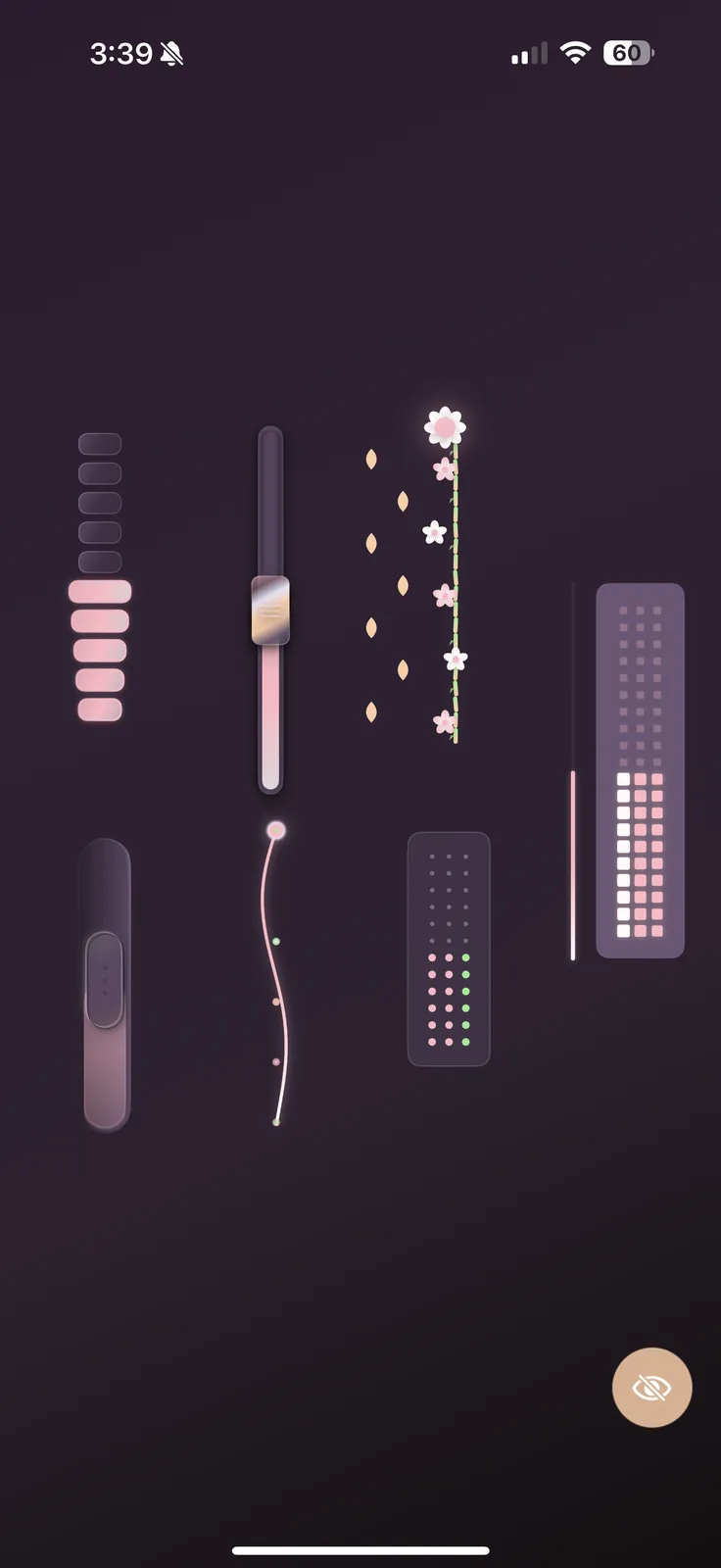
Connect
Pair with your DAW or hardware via Wi-Fi, Bluetooth, or USB.
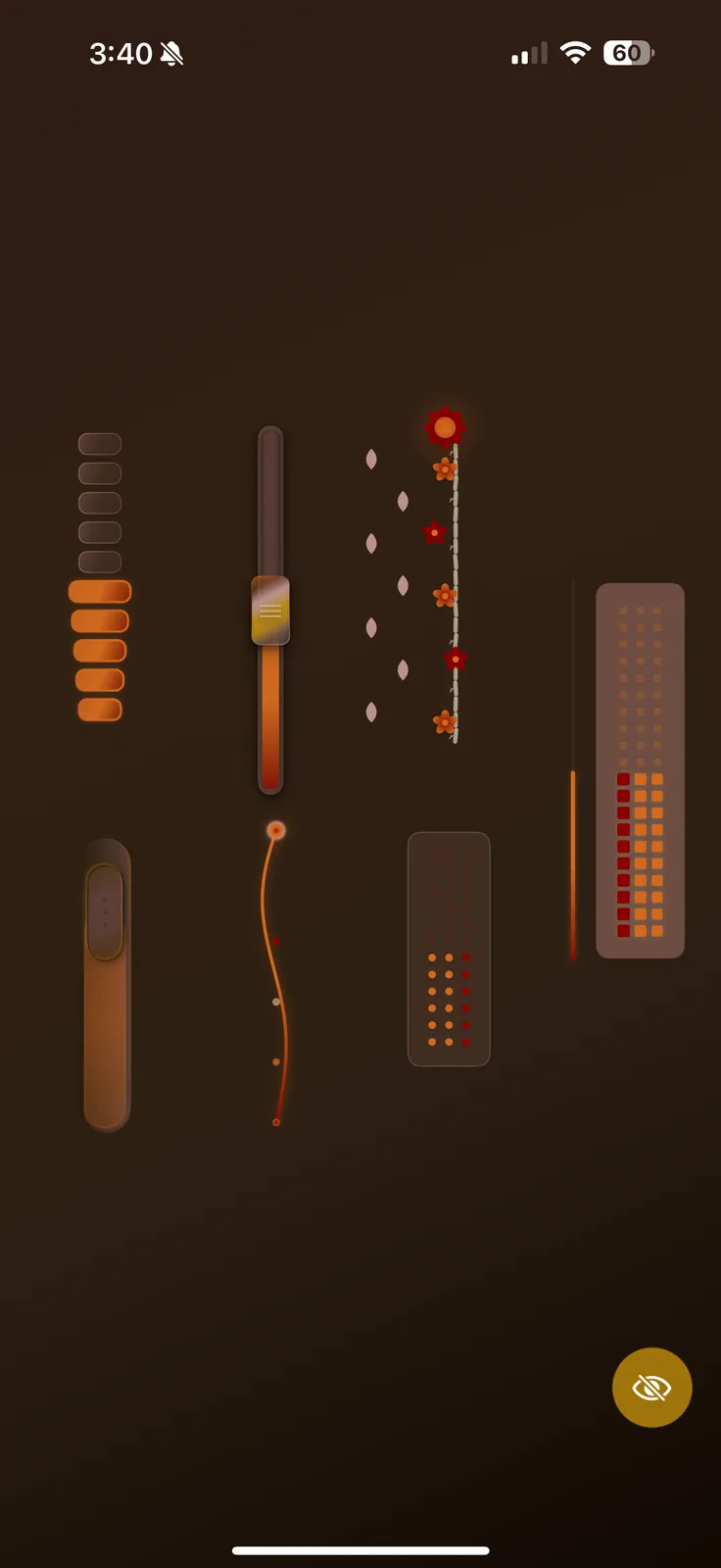
Collaborate
Invite bandmates or viewers to interact with your layout in real-time.
Real-World Use

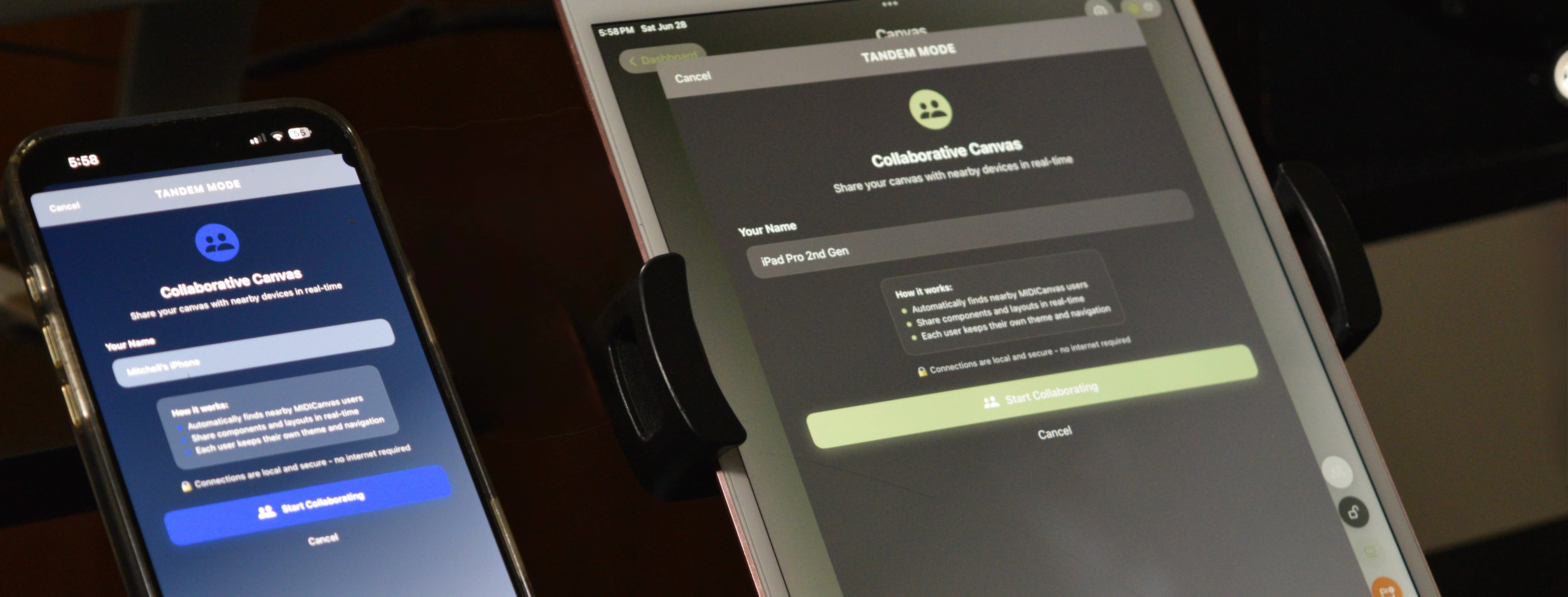
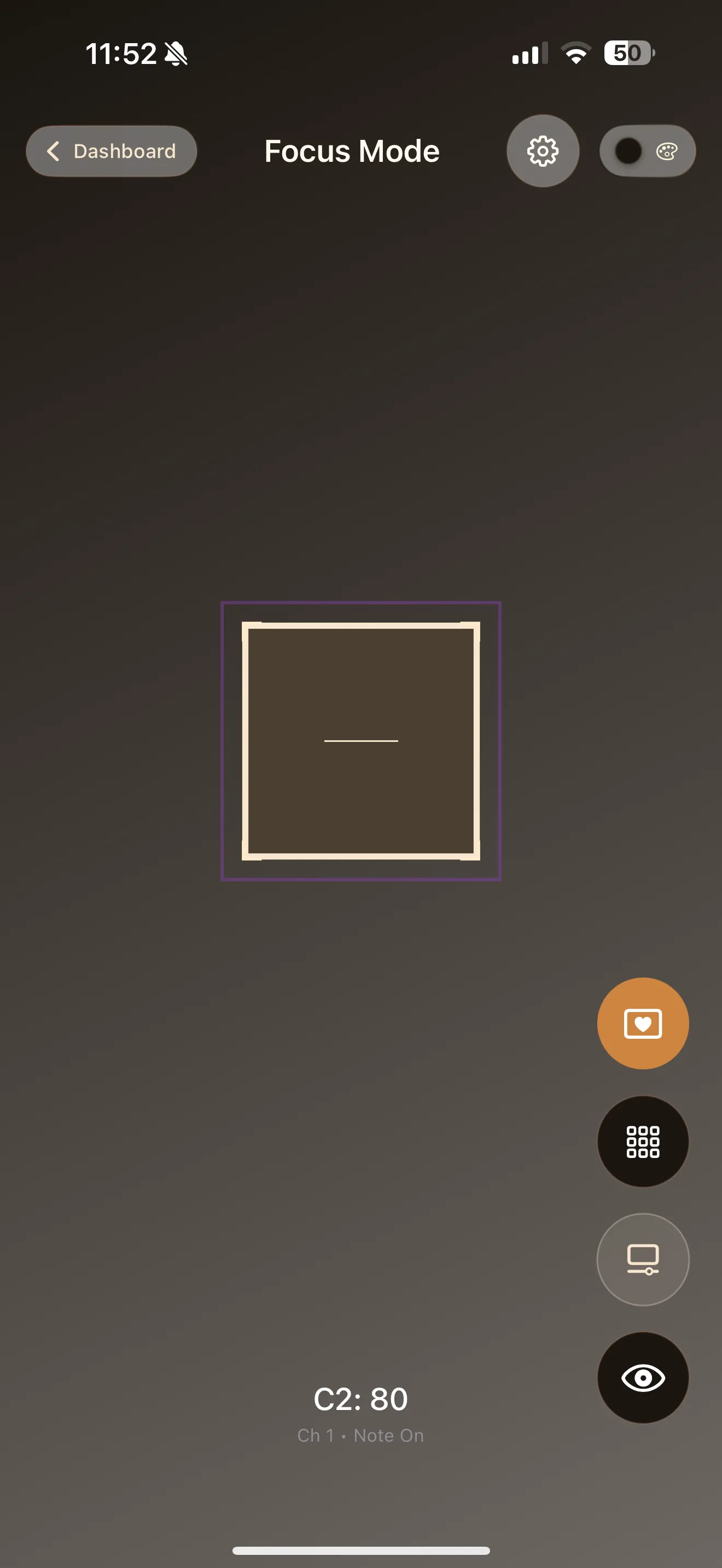

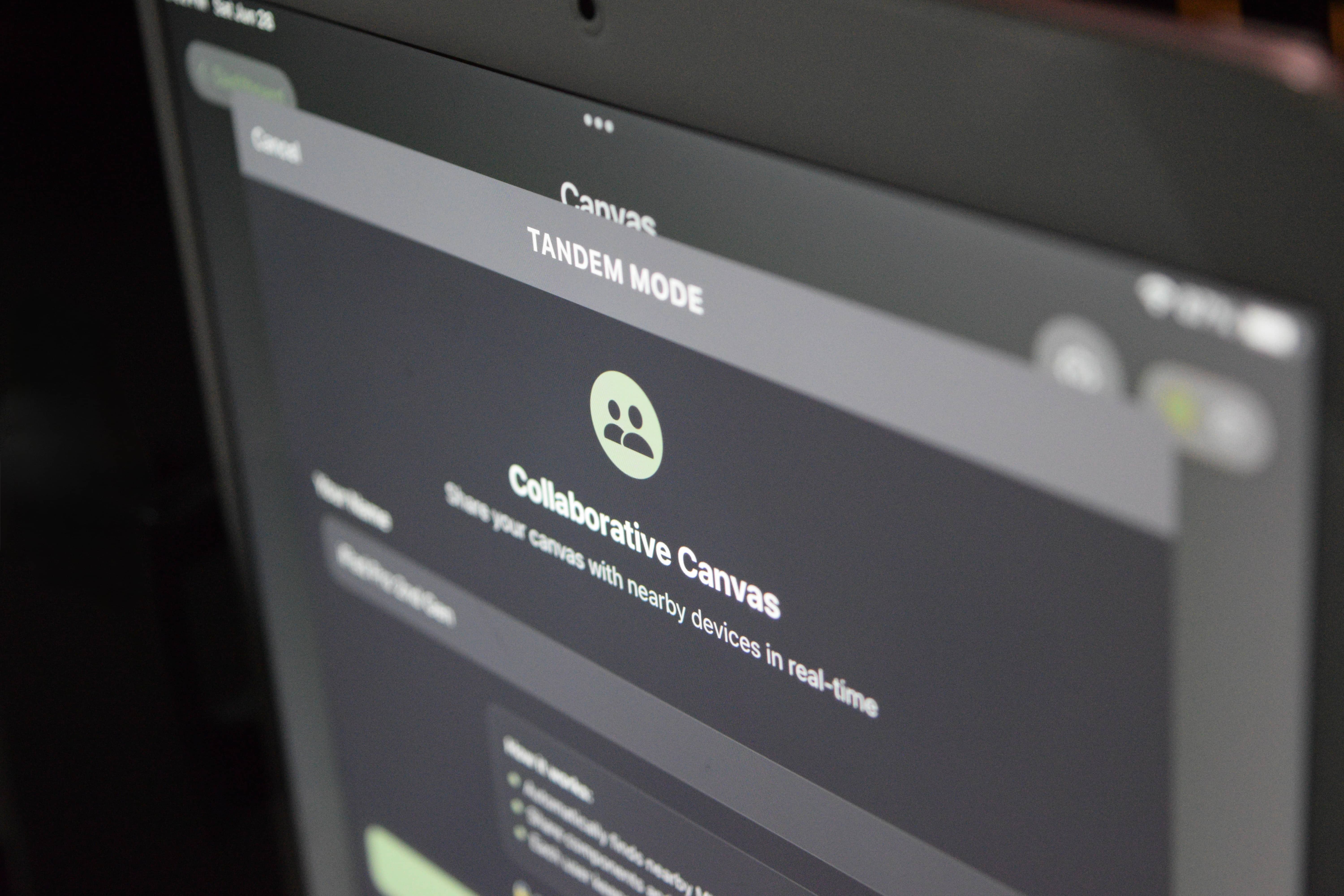
Multiple Ways to Connect
Tailor Tandem to Your Workflow
Style every knob, pad, and slider with your own colors and flair using .tandemt theme files.
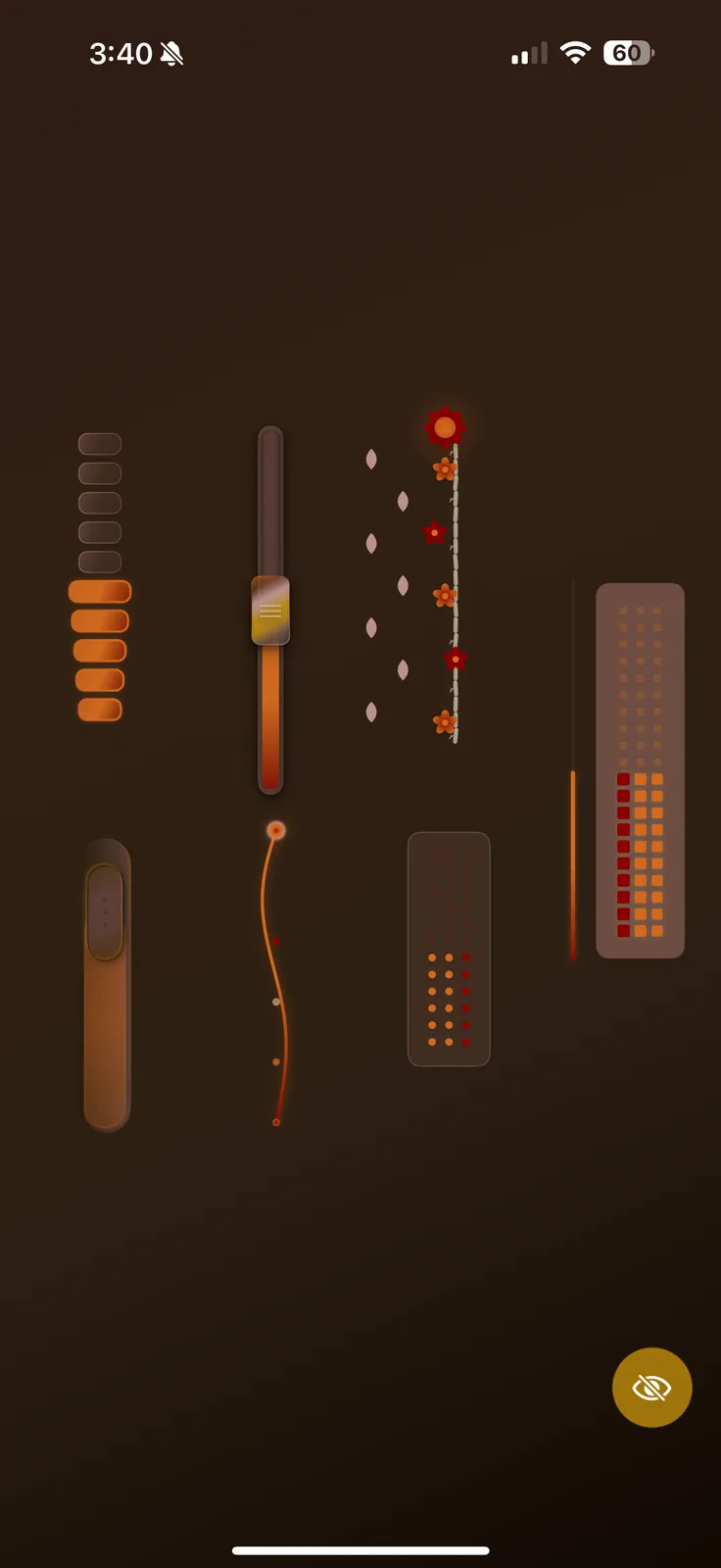
Built for Live Performance
Tandem Utilities
Introducing Tandem Utilities, a companion desktop app designed to enhance your experience with the iOS app. Simplify launching and managing MIDI connections, extend control to virtually any software, and streamline your workflow.


Frequently Asked Questions
Ready to Get Started?
Download the Tandem app and join our community of musicians creating amazing MIDI control experiences.